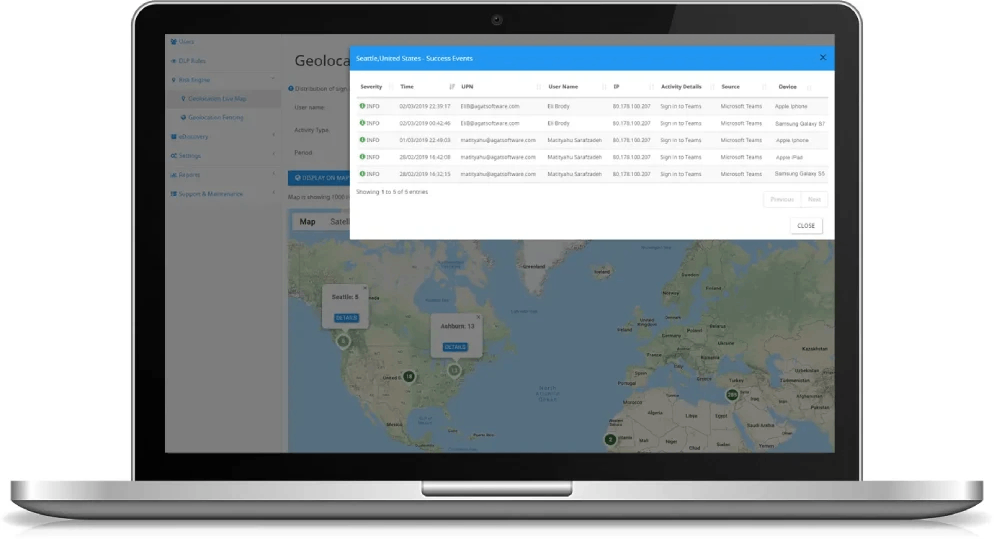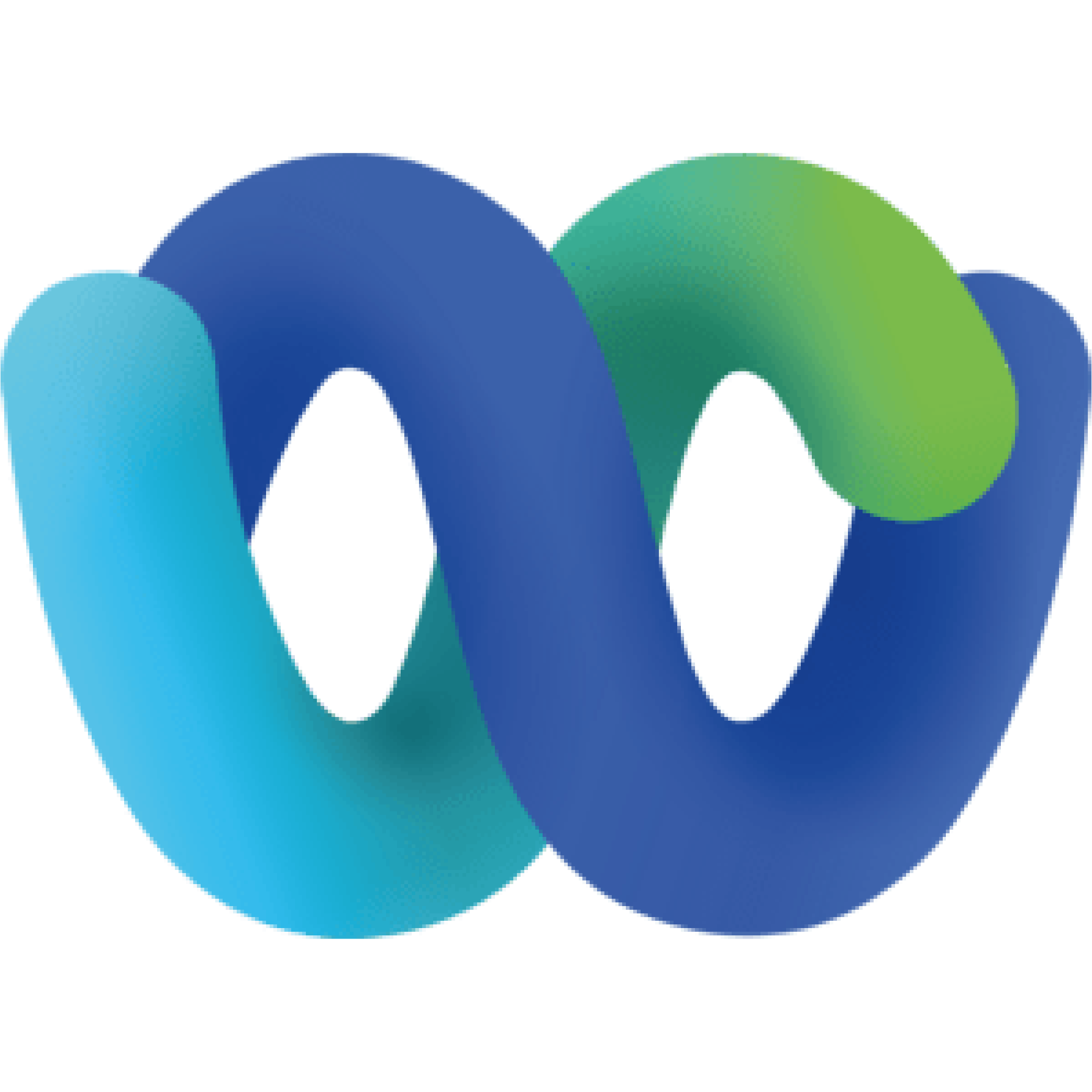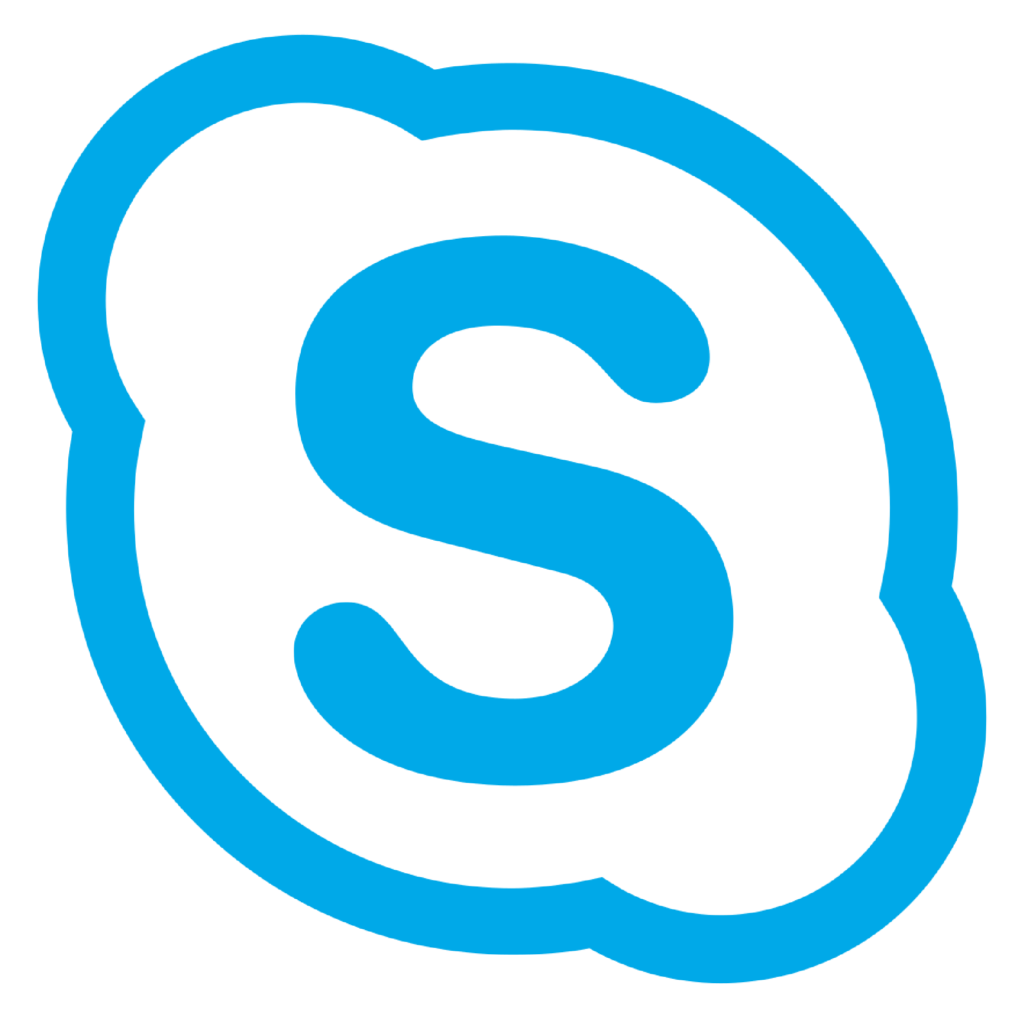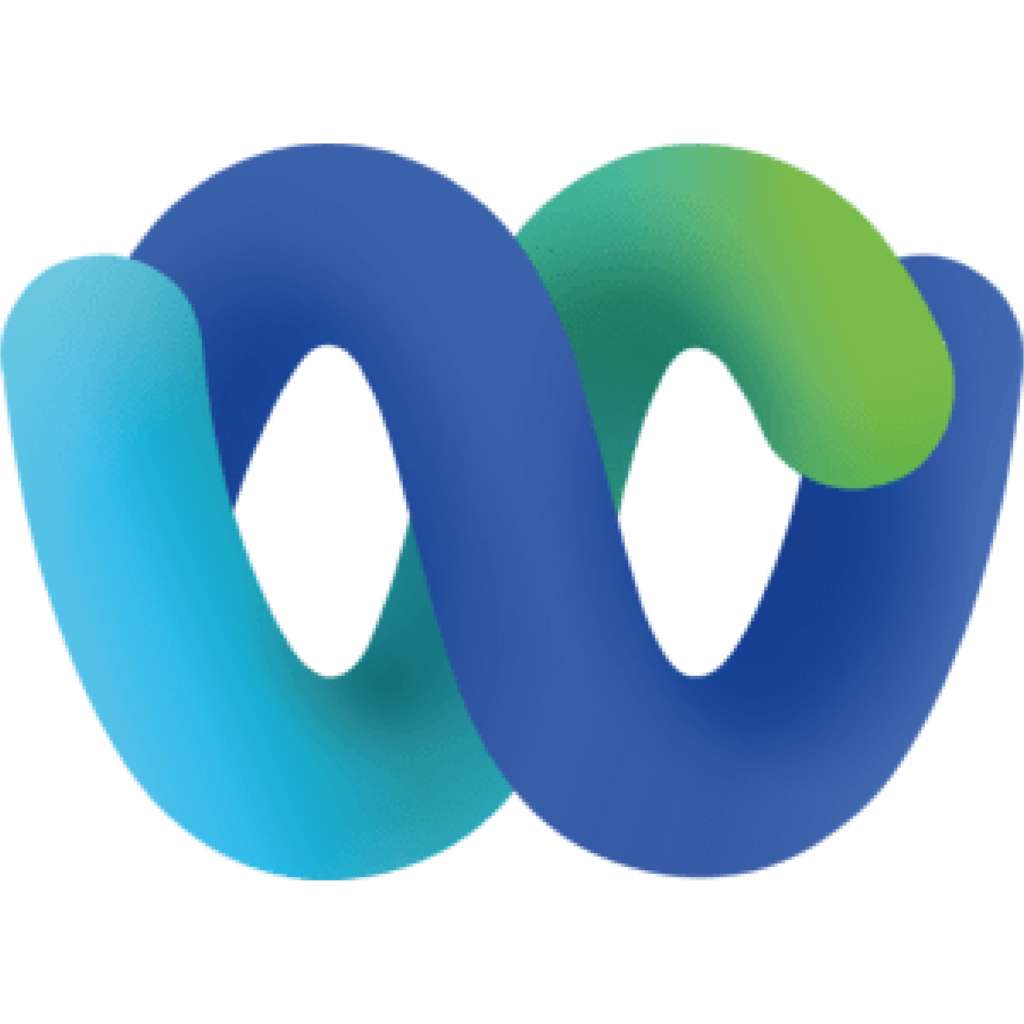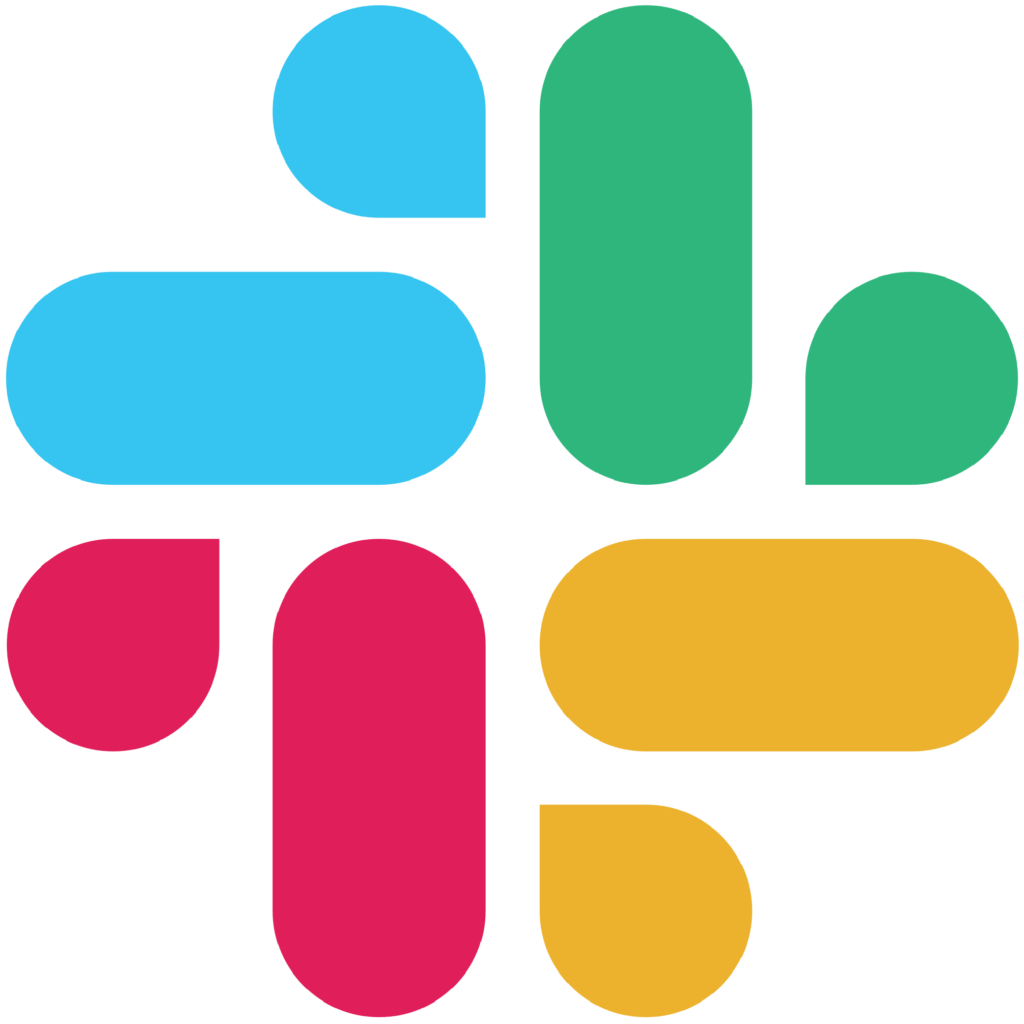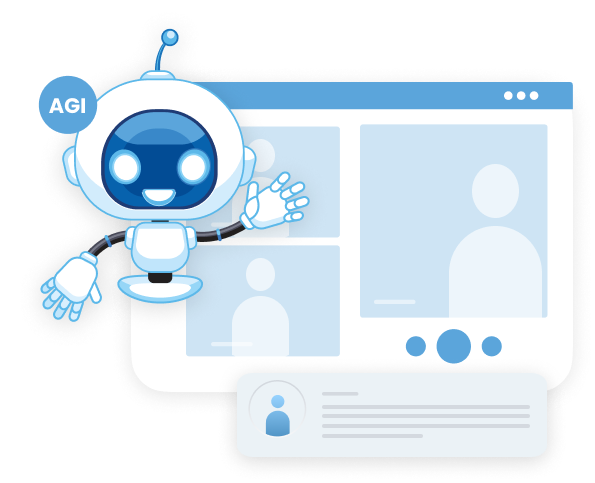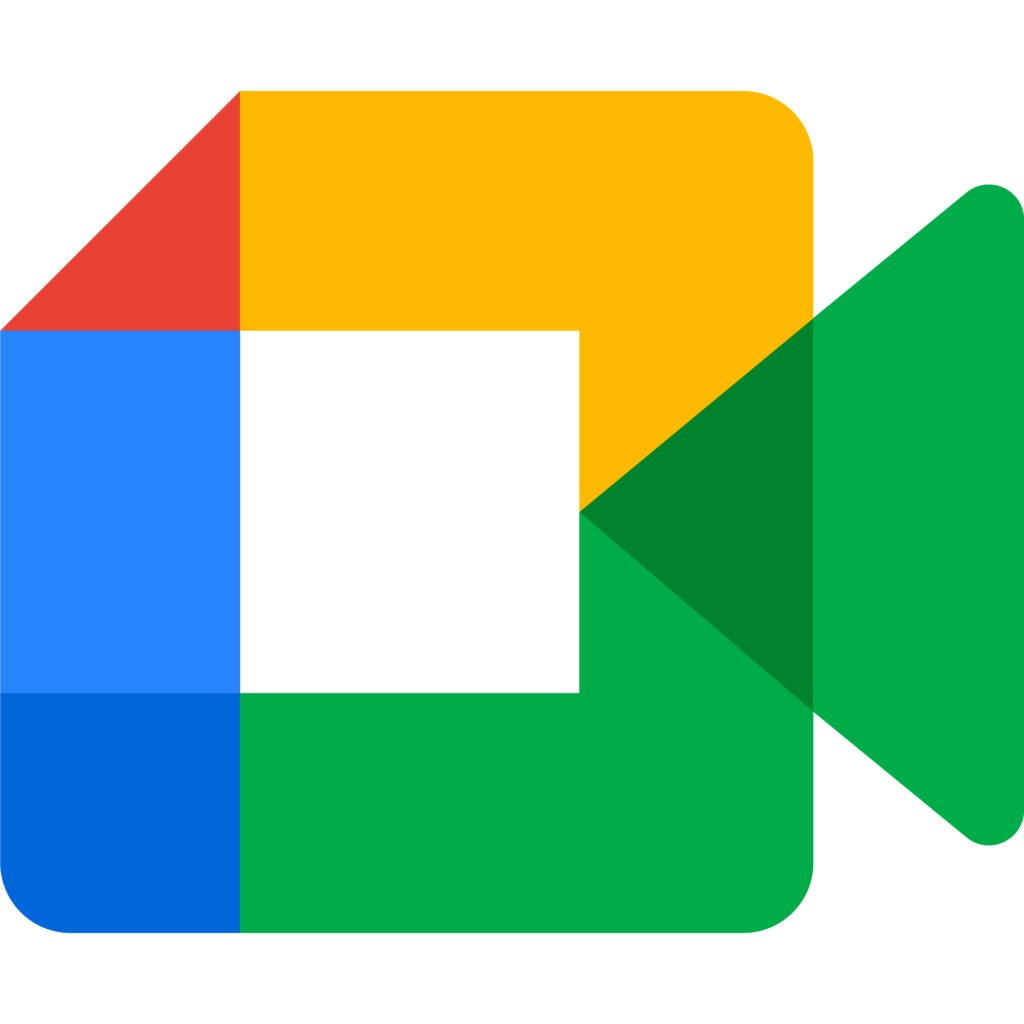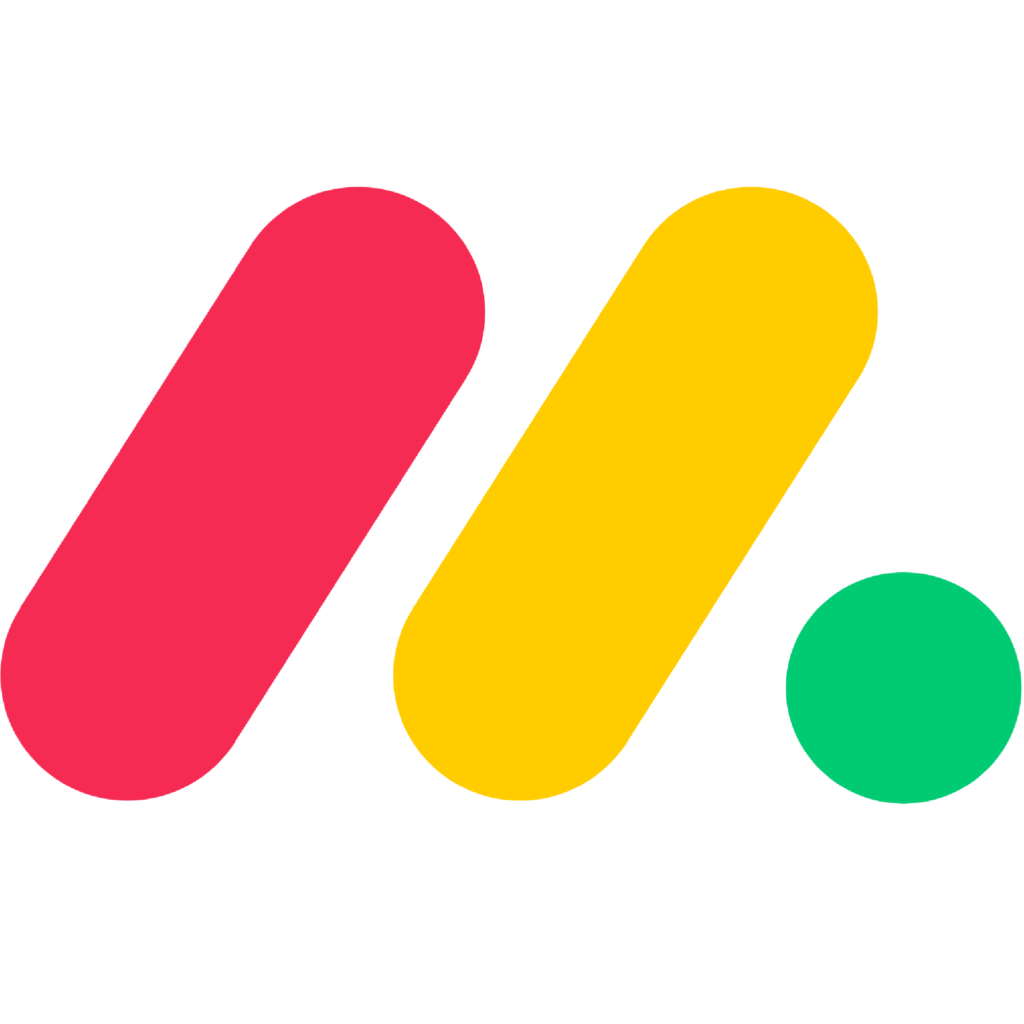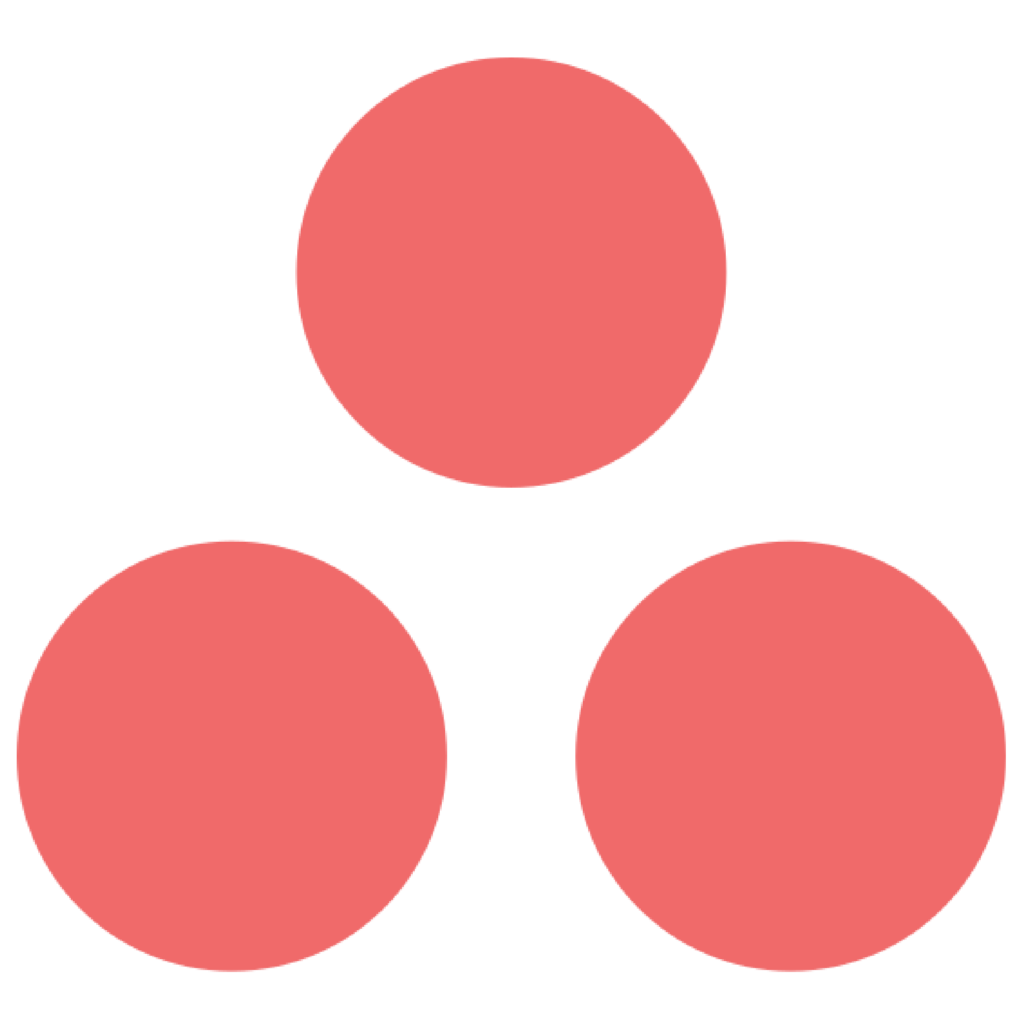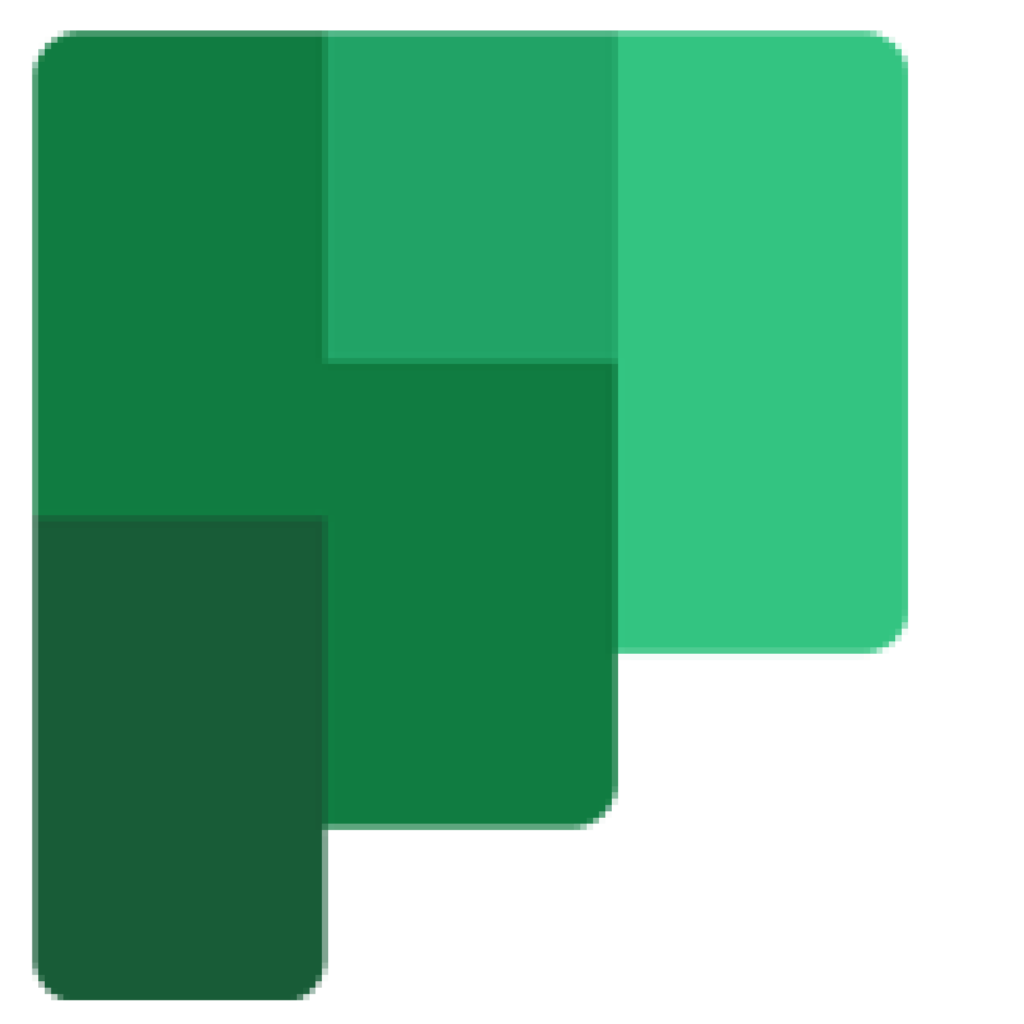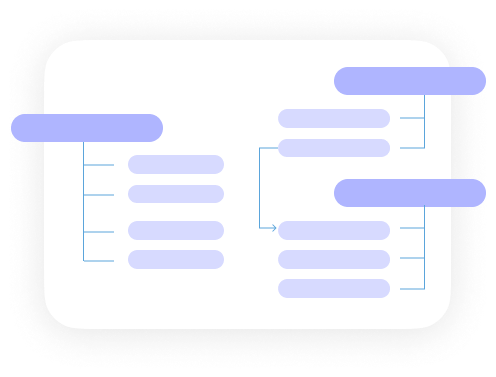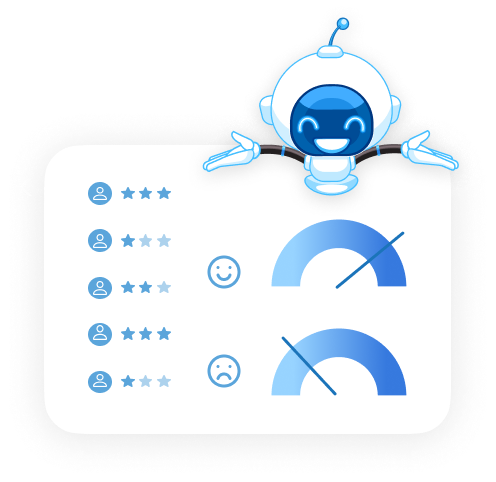RISK ENGINE FOR WEBEX
Monitor all successful or failed connections to your O365 tenant and display live map of connections. Define Geo location rules to control access to your data.
✔ Displays a live map showing locations from which parties are connecting. Monitor where failed access attempts occurred
✔ Recieve security alerts in response to detection of suspicious changes in location, device, data capacity, and in reaction to atypical activity
✔ Define Geo-fencing rules. Block connection from specific locations or allow access from these locations only to specific groups / domains